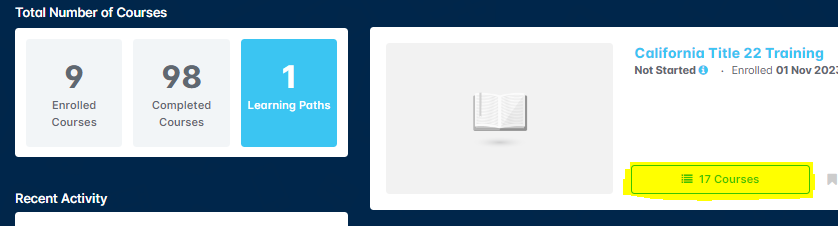April Monthly Standard Enrollments
See below for important updates regarding the HCSG training process and platform. The BAG App Sync is updated.
Enrollments are assigned based on job title requirements and are due by 4/30.
Click here to view the April 2025 Assignment Grid
Thank you to the 958 Account Managers who completed the Line Staff Training Survey. Your feedback is valuable in shaping the direction of our training moving forward.

Special Enrollments, Reminders, and Announcements
- An ePay – TLM Plus Update video will be assigned and due April 20, as new user interface updates are going live this month.
- CommuniCare Facilities received an important Proper Employee Conduct course that was due within 7 days of enrollment. If you work in a CommuniCare facility and have not received this enrollment, please email the Training Mailbox.

NEW Course Formats Coming Soon
- As we continue our optimization project to reduce training times, the Training Team is introducing new course styles to help get learners in and out of courses as quickly as possible. Your enrolled courses list will now sort the most recently assigned training to the top of your list by default.
- The first of these new styles contains a pre-test functionality. This game show-skinned course will allow users to complete an assessment filled with critical questions at the beginning, allowing them to “test out” for quicker completion. This assessment will be topic-based, so topics aced in the pre-test will be able to be skipped! Stay tuned for more updates.

Quick Tips